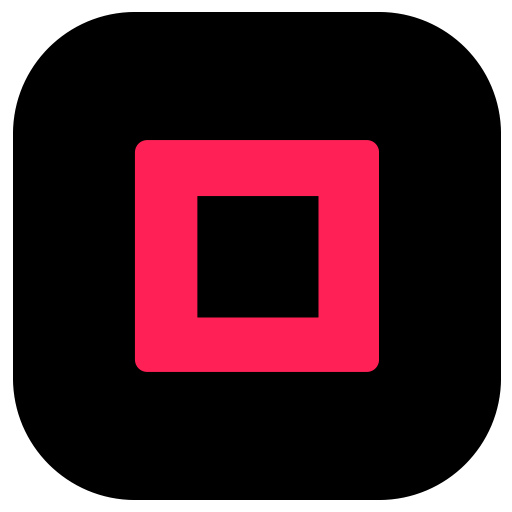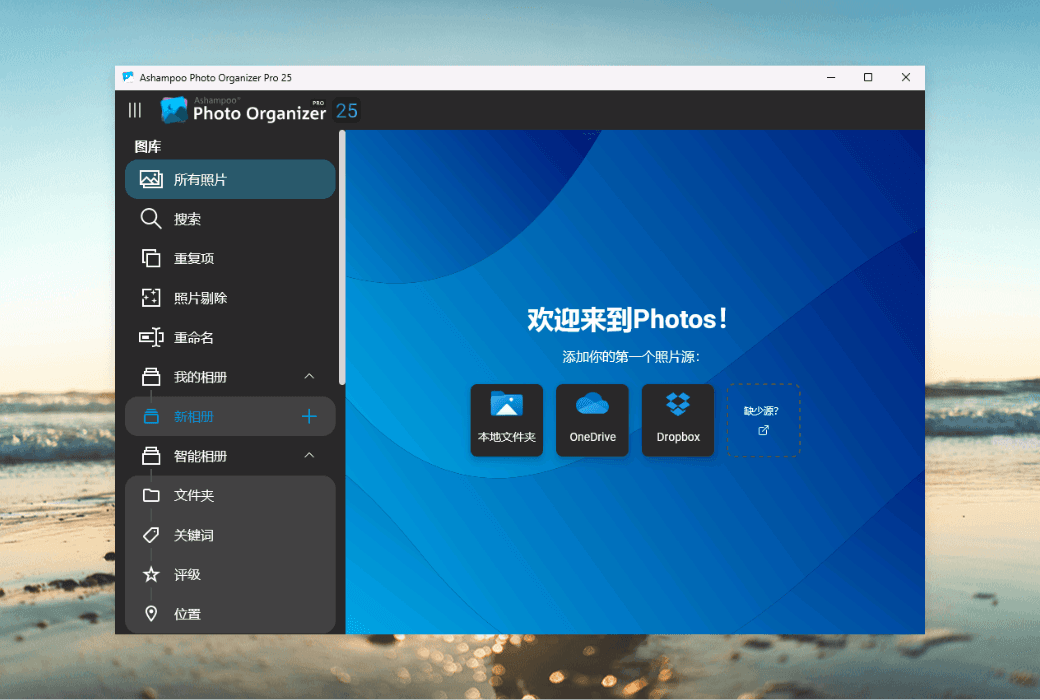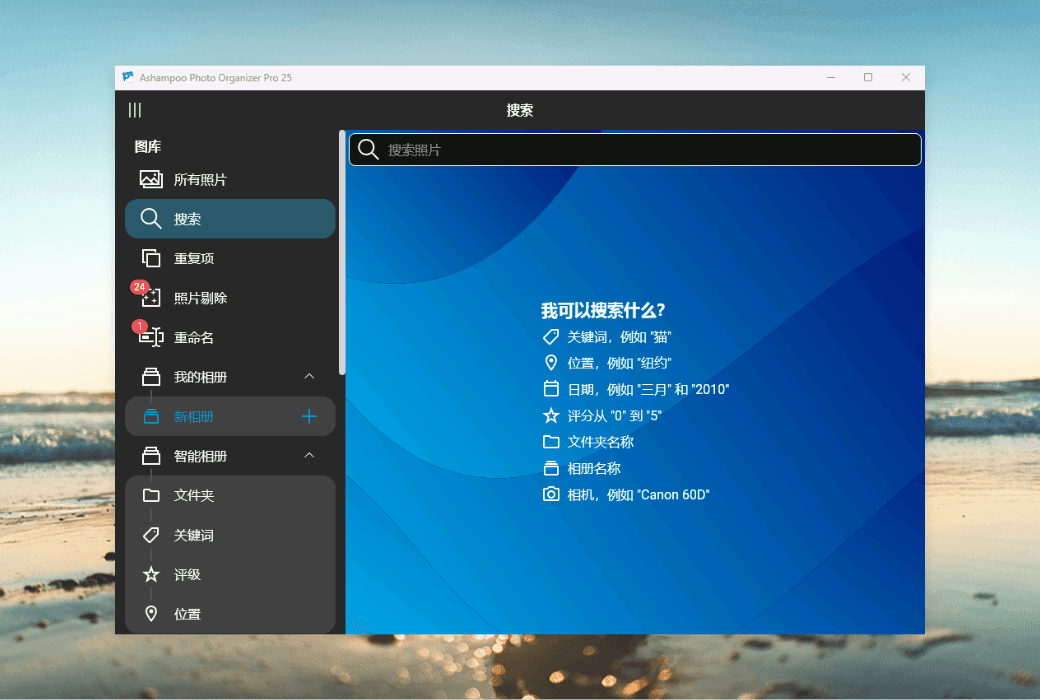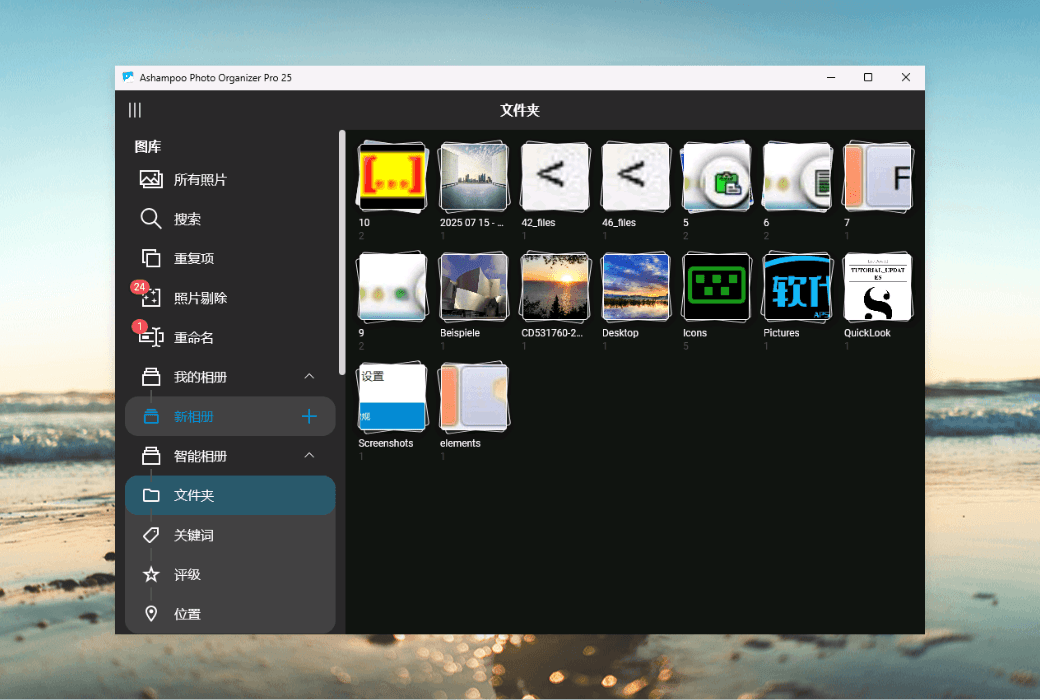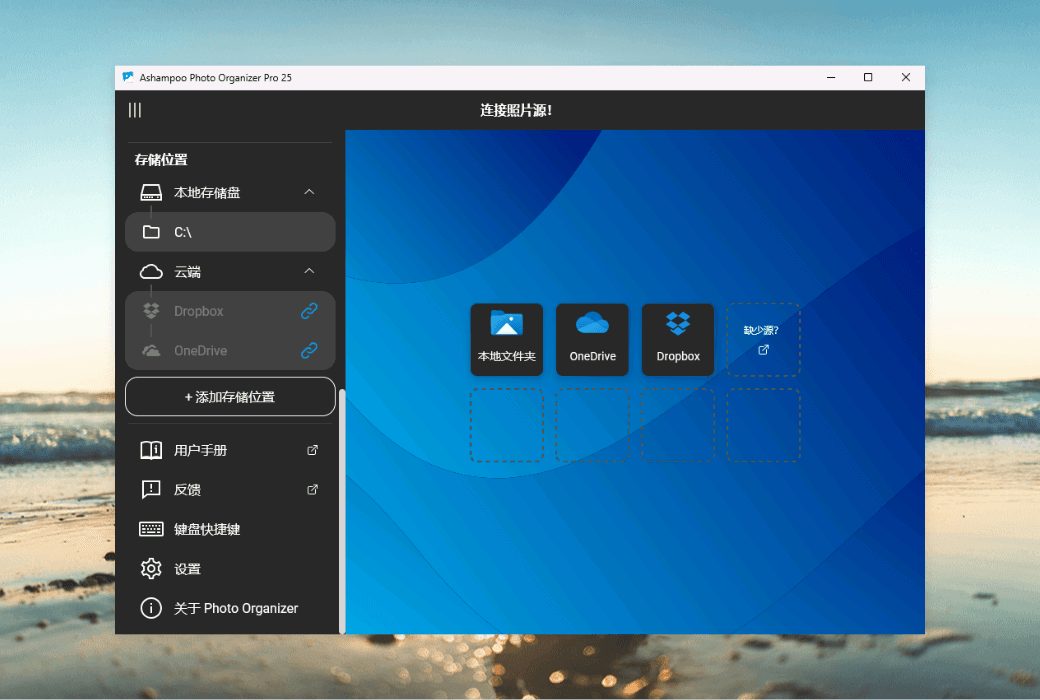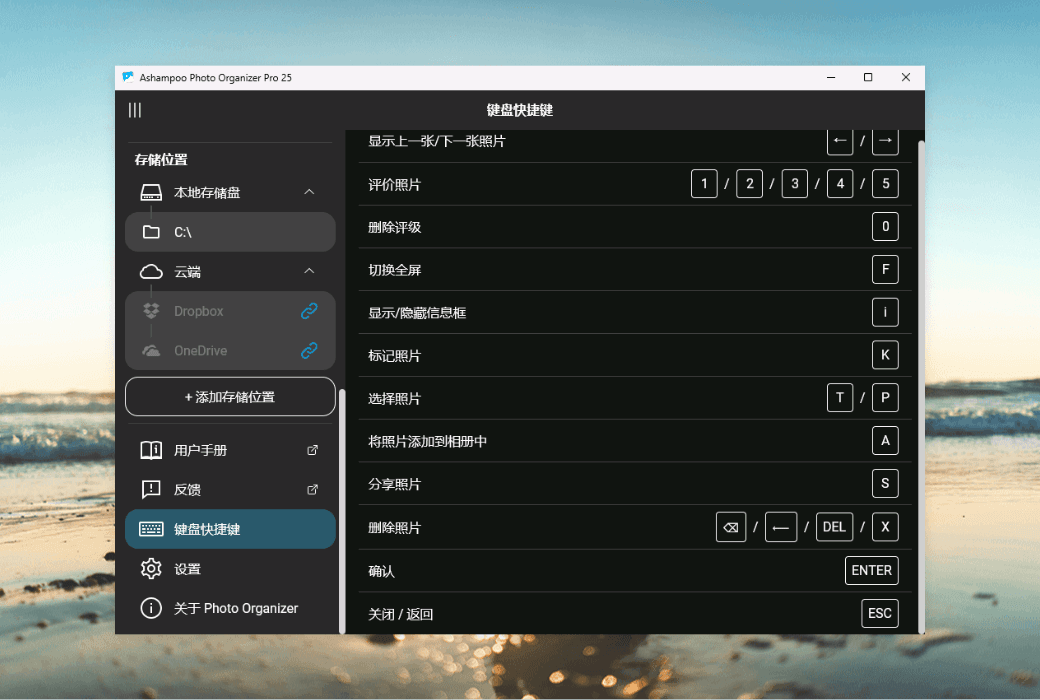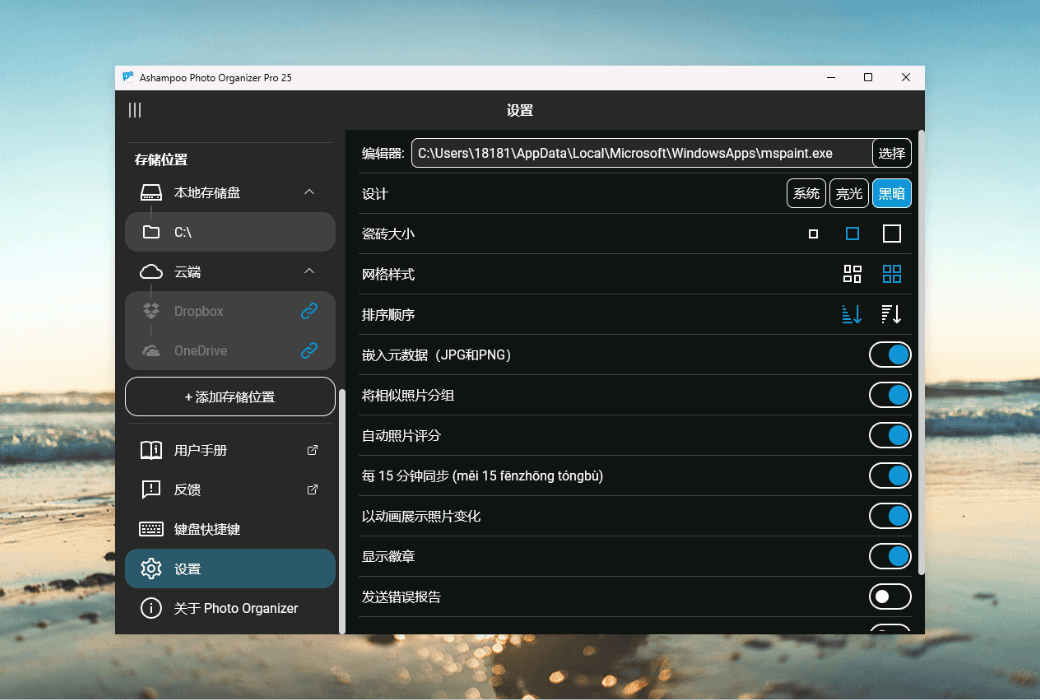You haven't signed in yet, you can have a better experience after signing in
 Ashampoo Photo Organizer Pro 25 Photo Management Tool Software
Ashampoo Photo Organizer Pro 25 Photo Management Tool Software

Activity Rules
1、Activity time:{{ info.groupon.start_at }} ~ {{ info.groupon.end_at }}。
1、Activity time:cease when sold out。
2、Validity period of the Group Buying:{{ info.groupon.expire_days * 24 }} hours。
3、Number of Group Buying:{{ info.groupon.need_count }}x。
Please Pay Attention
1、Teamwork process: Join/initiate a Group Buying and make a successful payment - Within the validity period, the number of team members meets the activity requirements - Group Buying succeeded!
2、If the number of participants cannot be met within the valid period, the group will fail, and the paid amount will be refunded in the original way.
3、The number of people required and the time of the event may vary among different products. Please pay attention to the rules of the event.
Intelligent photo management method
With Ashampoo Photo Organizer Pro, you can easily organize photos, remove duplicates, and manage metadata. No matter how big your photo collection is, this powerful tool allows you to easily manage it! Organize your photos neatly, easily filter out low-quality photos, and quickly find the perfect image among thousands of photos! Automatically identify the best photos in the entire folder and manage keywords to achieve optimal organization.
- Automatically evaluate photo quality
- Automatically group photo series
- Automatically search for the best photos
- Optimize photo sorting
- Detecting and deleting duplicate photos
- Convenient batch renaming
- Extensive metadata support, including XMP attachment files
- Intelligent photo album that can automatically sort by location, camera, keywords, etc.
- Powerful search with multiple conditions
- Non destructive rotation and mirror image
- Theater mode allows you to enjoy uninterrupted full screen viewing
- Add labels
- Cloud integration (OneDrive and Dropbox)
- Display various storage locations in one overview
Powerful search function
Always able to find the right photos - and super fast!
Ashampoo Photo Manager Professional Edition makes finding photos easy with its super fast and diverse search options. Whether you are searching for photos by location, rating, keywords, or camera attributes, this software can meet your needs. In addition, you can set your own rating and keywords to make your photo search faster, no matter how big your gallery is!
Keep the best photo and delete the rest!
Easily sort photos and find duplicates
I just came back from vacation and took many wonderful moments. Now I have to deal with a large number of photos? Make sorting easy! Just click once in the sorting function to mark the image as "keep" or "delete". The software can even help you find the same or similar photos, so you only need to keep the best ones. Enjoy efficient and easy photo management!
More powerful features
Achieve perfect management through consistent naming and organization
By using the renaming function, you can set your favorite naming mode. Ashampoo Photo Manager Professional Edition will identify all inconsistent files and automatically rename them with just one click.
Perfect metadata support
Fully compatible and can be seamlessly post processed in other programs
Ashampoo Photo Manager Professional Edition sets high standards in handling and editing metadata. In order to integrate smoothly with other software, all changes are directly embedded into files or saved as XMP attachment files, making photos easy to process through other programs. To simplify your workflow, you can even launch your favorite photo editor directly from the application.
Edit and view
Seamless enjoyment of classic photo formats
Ashampoo Photo Manager Professional Edition supports various RAW formats as well as JPG, PNG, and WebP. In order to view your images in detail without interruption, the theater mode provides a comfortable full screen experience. You can even use geographic location to display the location of photos on the map. Do you need to rotate, mirror, or adjust the shooting date of a photo without losing its quality? You can easily complete this operation within the program!

Official website:https://www.ashampoo.com/zh-cn/photo-organizer-pro-25
Download Center:https://ashampoo-photo-organizer.apsgo.cn
Backup Download:N/A
Delivery time:Manual online processing
Operating Platform:Windows
Interface language:Supports Chinese interface display and multiple language options.
Update Description:Lifetime version, supports minor version updates. Example: v25. x
Trial before purchase:Free trial is available before purchase.
How to receive goods:After purchase, the activation information will be sent to the email address at the time of placing the order, and the corresponding product activation code can be viewed in the personal center, My Orders.
Number of devices:Can install one computer.
Replace computer:Uninstall the original computer and activate the new computer.
Activation guidance:To be added.
Special note:N/A
reference material:https://www.ashampoo.com/zh-cn/photo-organizer-pro-25

Any question
{{ app.qa.openQa.Q.title }}